To add additional document to the component use the *.compdoc file. This file is located in the model-folder. The component can be generally described with the 'Description' keyword followed by a colon and a string:
Description : <text>
Furthermore information about licences, hardware requirements and the general purpose of the component can be added. To do so, the keywords 'Licence', 'HardwareRequirements' and 'Purpose' are used.
Licence : <text> HardwareRequirements : <text> Purpose : <text>
The different states and services of the componend can also be described. A high level description of states can be added with the keyword 'State_neutral' or 'State_Mainstate'. Thereby the keyword 'State_neutral' is used to describe the neutral state and the keyword 'State_Mainstate' followed by the name of the state to describe a mainstate.
State_neutral : <text> State_Mainstate <name> : <text>
Services are documented with the keyword 'Service' followed by the name of the service. The description and further information about their behavior in specific states are enclosed by curly braces:
Service <name> { Description : <text> State_neutral : <text> State_Mainstate <name> : <text> }
From the textual parameter documentation, the information provided in the *.compdoc file and the component model a documentation is generated with doxygen.
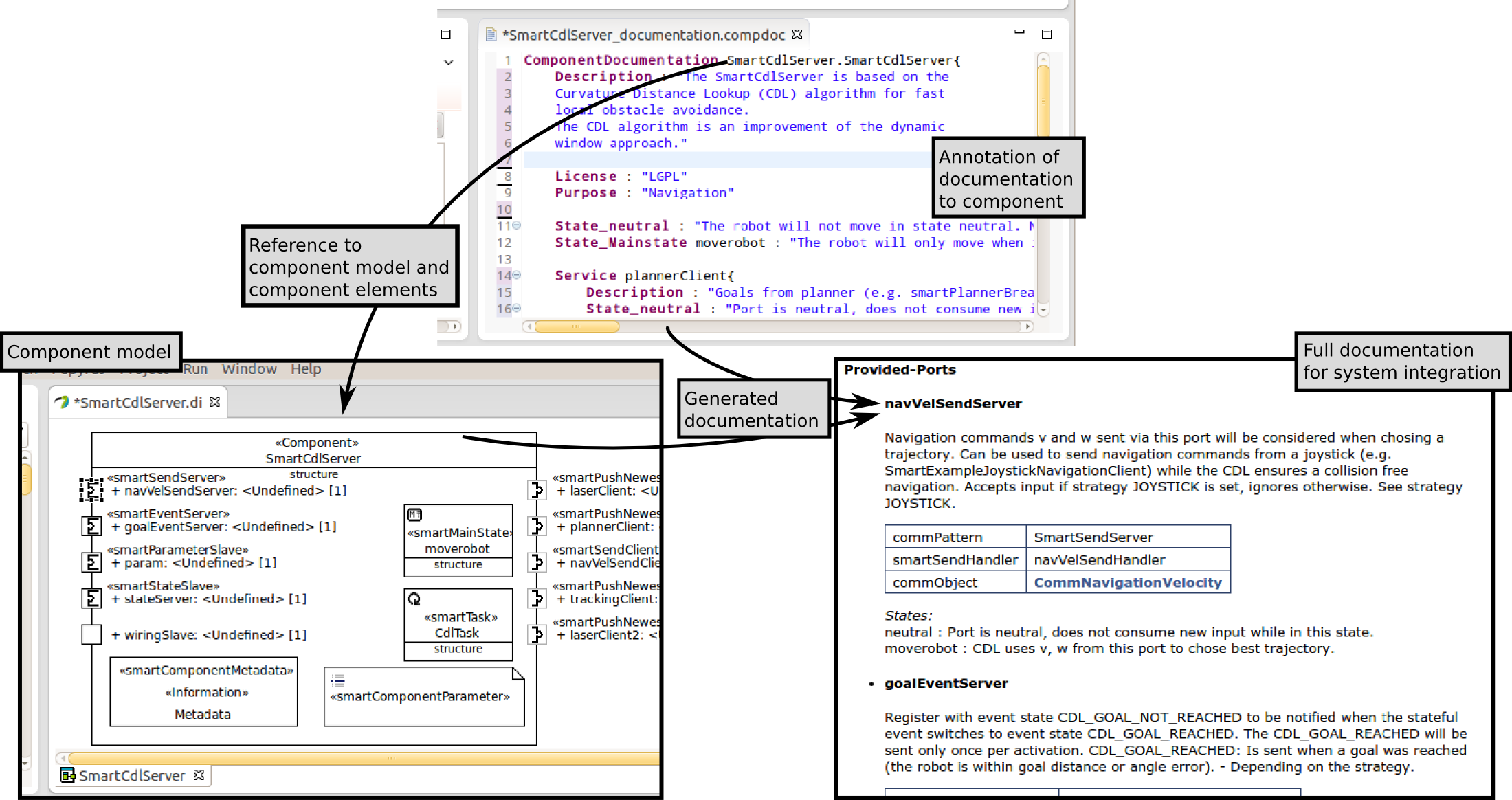 |
Figure 2.25. Information from the documentation and component model is transformed to a complete documentation (right) for later system integration which assists the system integrator during composition. [4]