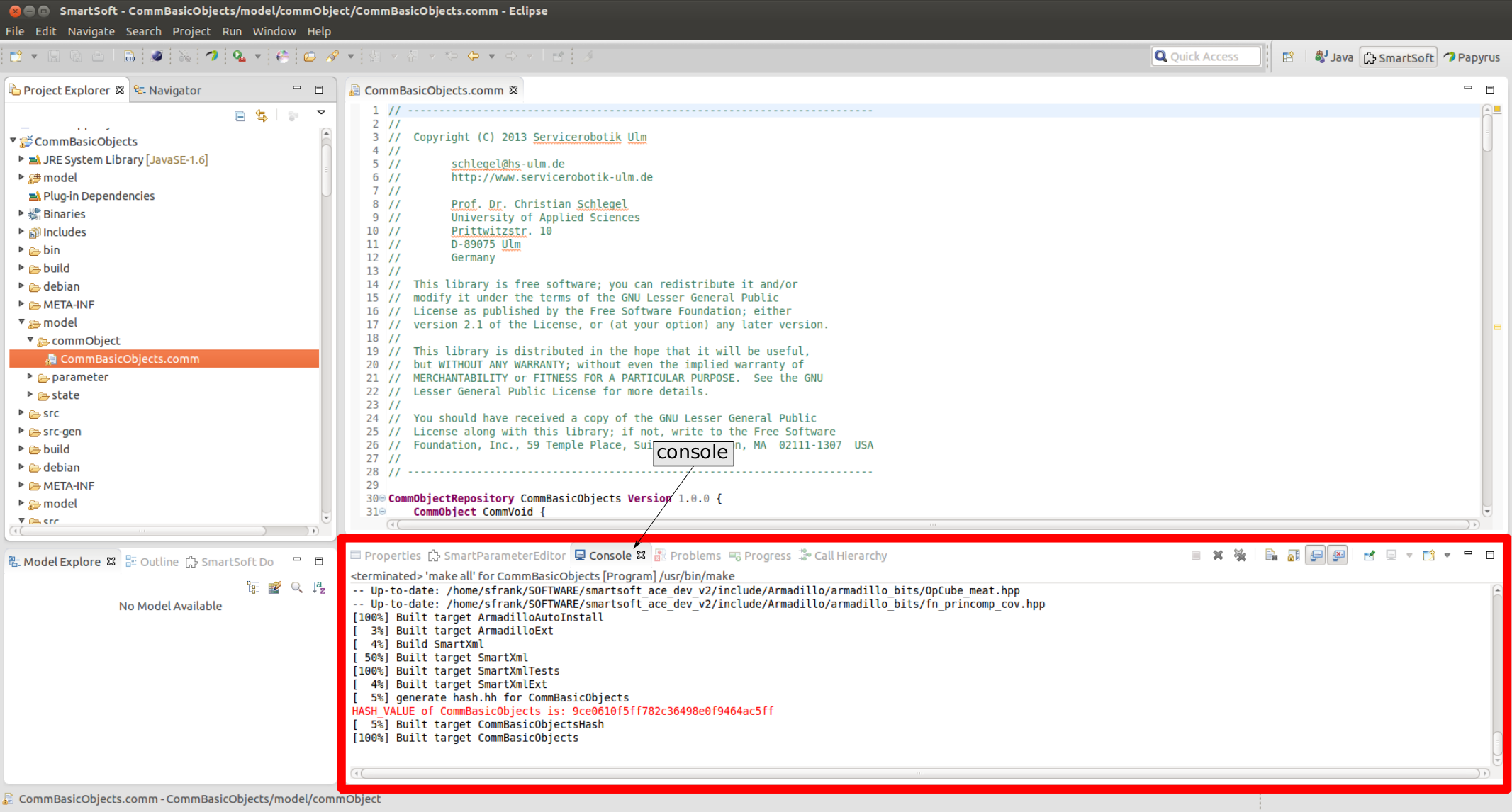The SmartMDSD Toolchain contains basic checks of your models. The following sections list common error messages that might come up in such cases during code generation or compilation. They are presented along with suggestions how to solve them. The error messages are shown in the Console-tab of the toolchain (cf. figure 2.37).
Error during Code generation:
-
[ERROR]: No Metadata element defined. Please add one.: <component name>(Element: ERROR:No Metadata element defined. Please add one.: <component name> ( line : null); Reported by: -UNKNOWN-)
This error message is shown if no SmartComponentMetadata element was added to the component. To solve the problem add a SmartComponentMetadata element to the component model.
-
[ERROR]: 2 Metadata elements defined. Only one allowed.: <component name>(Element: ERROR:2 Metadata elements defined. Only one allowed.: <component name> ( line : null); Reported by: -UNKNOWN-)
This error message is shown if more than one SmartComponentMetadata element was added to the component. To solve the problem remove the superfluous SmartComponentMetadata elements from the component model.
-
[ERROR]: No valid communication object assigned for this service: <service name>(Element: ERROR:No valid communication object assigned for this service: <service name> ( line : null); Reported by: -UNKNOWN-)
This error message is shown if no communication object is assigned to the service <service name>. To solve the problem assign a communication object to the corresponding service.
-
[ERROR]: No valid smart<pattern>Handler set: <service name>(Element: ERROR:No valid smart<pattern>Handler set: <service name> ( line : null); Reported by: -UNKNOWN-)
This error message is shown if no valid handler is assigned to the service. To solve the problem assign the corresponding handler to the service.
-
[ERROR]: No SmartComponentParameter defined. Please add one.: <component name>(Element: ERROR:No SmartComponentParameter defined. Please add one.: <component name> ( line : null); Reported by: -UNKNOWN-)
This error message is shown if a smartParameterSlave but no SmartComponentParameter element was added to the model. To solve the problem add a SmartComponentParameter to the model.
-
[ERROR]: 2 Smart<pattern>Slaves defined. Only one allowed.: <component name>(Element: ERROR:2 Smart<pattern>Slaves defined. Only one allowed.: <component name> ( line : null); Reported by: -UNKNOWN-)
This error message is shown if more than one smartWiringSlave, smartParameterSlave or smartStateSlave was added to the model. To solve the error, delete the superfluous communicaiton ports.
Error during compilation:
-
<path to component>/src-gen/<component name>.hh:25:34: fatal error: <communication object name>.hh: No such file or directory
This error message is shown if the communication object was not compiled. To solve the problem compile the corresponding SmartSoft communication/coordination Repository (cf. section 2.2.4).
-
<path to component>/src-gen/<component name>.hh:31:32: fatal error: <handler name>.hh: No such file or directory
This error message is shown if a handler but no corresponding communication port was added to the model. To resolve the problem add the corresponding communication port.
Error during code generation:
-
[ERROR]: No SmartNamingService defined: <deployment name>(Element: ERROR:No SmartNamingService defined: <deployment name> ( line : null); Reported by: -UNKNOWN-)
This error is shown if no SmartNamingService is modeled in the deployment model. To solve the problem add a SmartNamingService element and connect it to the device.
-
[ERROR]: No stereotype assigned. Please assign SmartArtifact or SmartNamingService: <artifact name>(Element: ERROR:No stereotype assigned. Please assign SmartArtifact or SmartNamingService: <artifact name> ( line : null); Reported by: -UNKNOWN-)
This error message is shown if no stereotype is assigned to a SmartArtifact element in the deployment model. To solve the problem assign a stereotype to the SmartArtifact element by pressing the "+"-button in the properties tab.
-
[ERROR]: Artifact does not reference component (property: utilizedComponentInstance): <artifact name>(Element: ERROR:Artifact does not reference component (property: utilizedComponentInstance): <artifact name> ( line : null); Reported by: -UNKNOWN-)
This error message is shown if no component instance was assigned to a SmartArtifact. To solve the problem assign a component instance to the artifact in the properties-tab.
-
[ERROR]: No stereotype assigned. Please assign SmartDevice: <device name>(Element: ERROR:No stereotype assigned. Please assign SmartDevice: <device name> ( line : null); Reported by: -UNKNOWN-)
This error message is shown if no stereotype was assigned to a SmartDevice element. To solve the problem assign the stereotype "SmartDevice" to the SmartDevice element by pressing the "+"-Button in the properties tab.
-
[ERROR]: Only the stereotype SmartDevice is allowed.: <device name>(Element: ERROR:Only the stereotype SmartDevice is allowed.: <device name> ( line : null); Reported by: -UNKNOWN-)
This error message is shown if a stereotype other than "SmartDevice" or no stereotype was assigned to a SmartDevice element. To solve the problem assign the stereotype "SmartDevice" to the SmartDevice element.
-
[ERROR]: No loginName set: <device name>(Element: ERROR:No loginName set: <device name> ( line : null); Reported by: -UNKNOWN-)
This error message is shown if the loginName of a SmartDevice element is NULL. To solve the problem change the value of the login name (an empty string is allowed).
Error during the deployment:
-
ERROR: FILES ARE MISSING FROM THE DEPLOYMENT (see above). Did you compile all components?
This error message is shown if at least one component, which is used in the deployment, was not compiled. To solve the problem make sure all used components are compiled (cf. section 2.3.4).