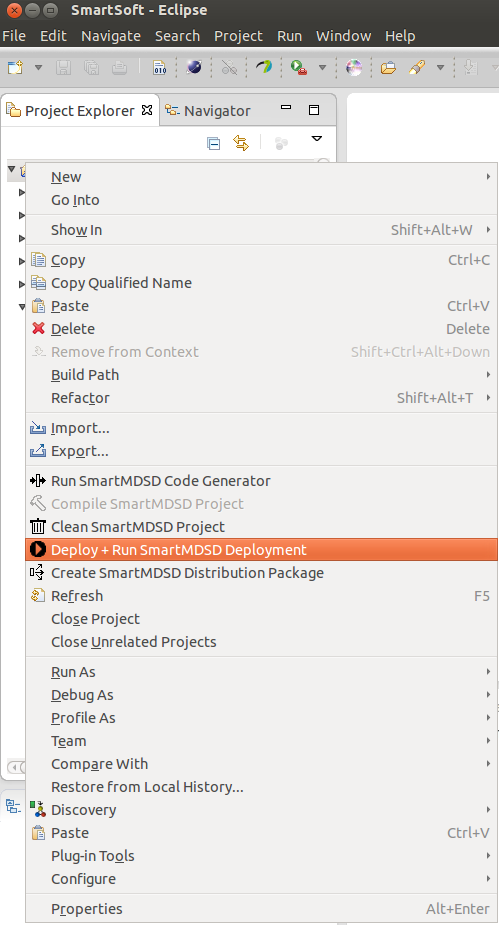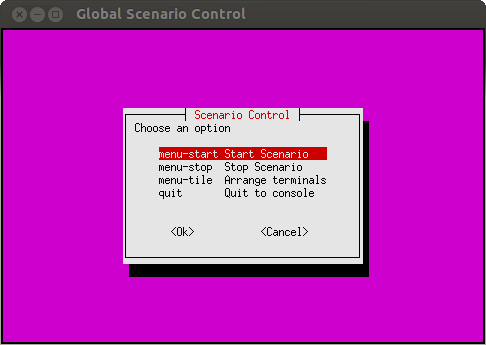The deployment and execution of an application is also demonstrated in a screencast (section 3.1.5).
To run the application from the toolchain right click on the SmartSoft deployment project and choose "Deploy + Run SmartMDSD Deployment" (cf. figure 2.35).
As soon as the deployment finishes press the "Yes"-Button on the appearing dialog. A terminal (Global Scenario Control) is opened automatically (cf. figure 2.36). To start the application choose "menu-start".
To stop the application choose "menu-stop" in the global scenario control. After all components have closed choose "quit".
You will find the deployment at the target folder that you specified in the deployment project. Default is ~/tmp/<DEPLOYMENT-PROJECT-NAME>.deploy. To start or stop the application enter:
bash start-PC.sh start
or
bash start-PC.sh stop
The components will be started in an terminal window. In case a component closes unexpectedly, the window stays open and you can inspect the component output. Additionally, the output of all components is kept in log-files which will be compressed once you close the deployment (*-logs-*.tar.gz).